Getting Started: Gatsby vs. Next.js vs. Remix
Before starting a React based project, the same question often arises: Which framework should be used? Of course, this question cannot be answered in a general way, since each framework has its advantages and disadvantages for specific use cases. Nevertheless, you can compare the frameworks, especially the concepts behind them.
That's why we decided to develop a simple blog application in Gatsby, Next.js and Remix to compare the frameworks. This application can read data from markdown files, display them and create dynamic routes depending on them. This article will discuss the differences in the development process, as well as the basic technical concepts in the frameworks. The three versions of the comparison blog project were each deployed on Vercel or Netlify and have a public GitHub repository.
💡 For simplification, style and images are not included in the examples. The detailed versions are available in the GitHub repository for the comparison blog project.
Blog app Gatsby Version: Preview and Repository
Blog app Next.js Version: Preview and Repository
Blog app Remix Version: Preview and Repository
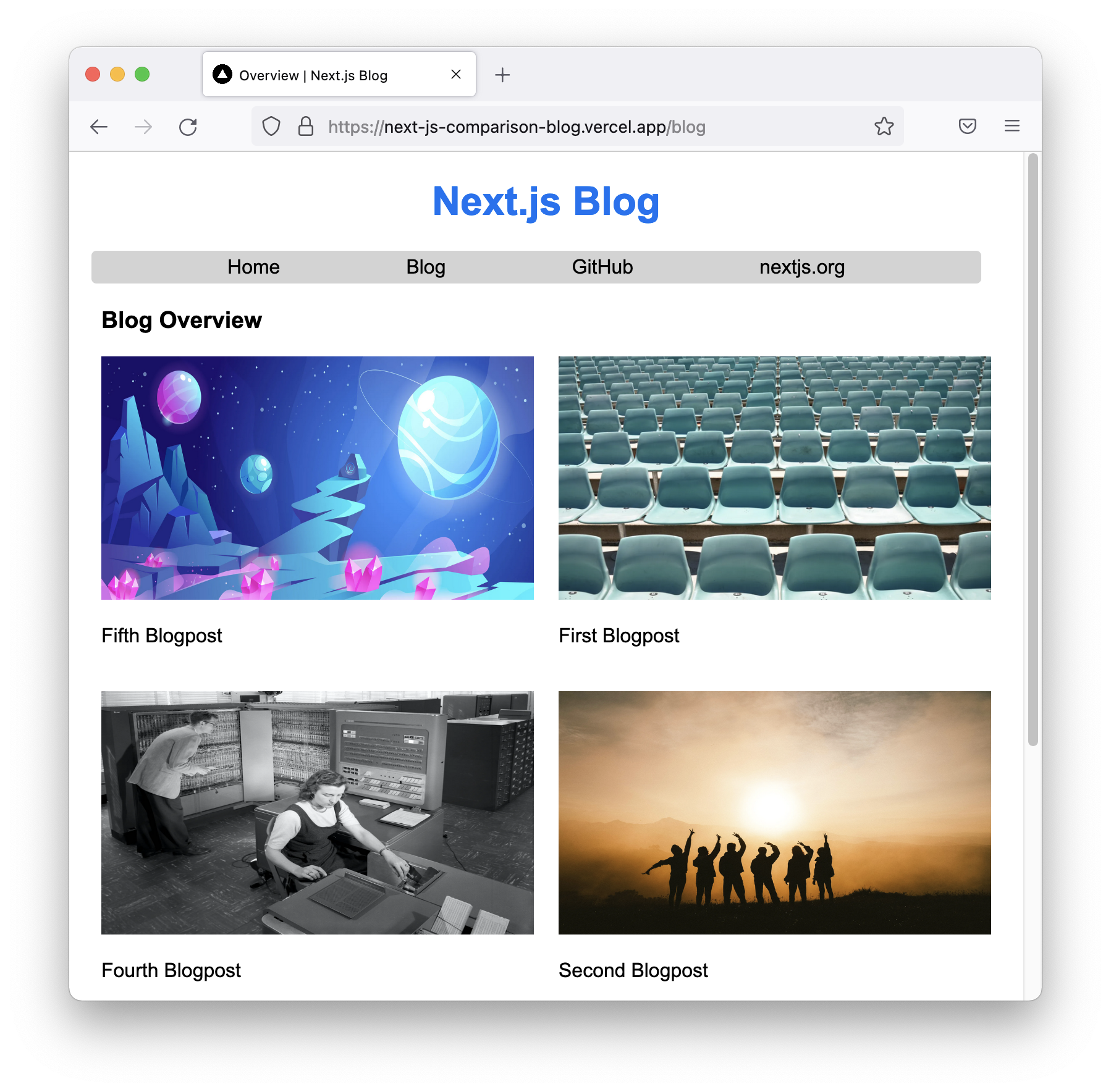
Setting up a project
Gatsby
To start a Gatsby project you have to run npx gatsby new. The setup process offers many individualization possibilities: Besides the project name and path, a CMS, a styling system (e.g. styled-components, emotion, ...), and additional features with other plugins (e.g. mdx support) can be added optionally. Gatsby has built-in out-of-the-box TypeScript support, so there is no distinction between TypeScript and JavaScript in the project setup.
Next.js
The command npx create-next-app@latest can additionally be extended with the flag --ts to add direct TypeScript support to a new Next.js project. The following setup process does not provide any customization options apart from the project name.
Remix
A Remix project can be set up with the command npx create-remix@latest. Then you can specify the project name, choose between different host options (e.g. Netlify or Vercel) and between TypeScript and JavaScript.
Static Site Generation
With static site generation (SSG), the HTML is generated once at built time and reused for each request. Of the three frameworks in this article, only Remix does not support SSG.
⚡️ The options shown below for loading data only works in page/template components (they are bound to a certain url path or directory). To load data in components that do not have their own route, you must use other methods
Gatsby
In general, there are two ways to create data-dependent pages in Gatsby. In our comparison blog project, pages are implicitly created using the file-based API. Alternatively, you can create pages manually using the create-pages function in gatsby-node.js. In the following an example is given for both variants:
With file-based API
A static generated page with the file-based API consists of two parts: A GraphQL query and the actual React component (here BlogPost), which must be exported as default. In the GraphQL query, the required data is fetched. In this example, the Gatsby plugin gatsby-transformer-remark is used to get the content of the corresponding markdown file. In the actual component, the results of the query can then be accessed via data.
// pages/blog/{markdownRemark.frontmatter__path}.tsx
const BlogPost = ({data}) => { return (
<div dangerouslySetInnerHTML={{__html: data.markdownRemark.html}}/>
)
}
export const query = graphql` query ($id: String) { markdownRemark(id: {eq: $id}) { frontmatter { title path } html } }`
export default BlogPostIn our Gatsby blog project, we created a file named {markdownRemark.frontmatter__path}.tsx to create a route for each blogpost. It is important that the filename consists of the path with the relevant key from the GraphQL query(here: path), which later determines the route of the page. In addition, the filename must be enclosed in curly brackets.
For example, the path field in the markdown file of the first blogposts contains "first-blogpost". The file-based API implicitly creates a route (https://gatsby-comparison-blog.vercel.app/blog/first-blogpost) and the remaining data (htmlfield in the GaphQL query) is loaded into the page.
With create-pages API
To create a page with the create-pages API, a createPages function must be defined in gatsby-node.js. In this function, the data is then loaded with a GraphQL query and passed into a template page. For each entry from the result of the querythe createPage action is called, in which path, template component, and context are provided. An example from the Gatsby documentation is given here:
// gatsby-node.js
const path = require("path")
// Implement the Gatsby API “createPages”. This is called once the
// data layer is bootstrapped to let plugins create pages from data.
exports.createPages = async ({ graphql, actions, reporter }) => { const { createPage } = actions
// Query for markdown nodes to use in creating pages.
const result = await graphql( `
{
allMarkdownRemark(limit: 1000) {
edges {
node {
frontmatter {
path
}
}
}
}
}
`
)
// Handle errors
if (result.errors) {
reporter.panicOnBuild(`Error while running GraphQL query.`)
return
}
// Create pages for each markdown file.
const blogPostTemplate = path.resolve(`src/templates/blog-post.js`)
result.data.allMarkdownRemark.edges.forEach(({ node }) => {
const path = node.frontmatter.path
createPage({ path, component: blogPostTemplate, // In your blog post template's graphql query, you can use pagePath // as a GraphQL variable to query for data from the markdown file. context: { pagePath: path, }, }) })
}Next.js
The roots of Next.js are in SSR, but relatively soon they also supported SSG. Thus, this framework supports both approaches well.
To create a static generated page in Next.js the async function getStaticPaths has to be exported. In the code snippet below, this function calls getAllPostPaths(), which returns a path for each markdown file.
// pages/blog/[path].tsx
export async function getStaticPaths() { // That's the data format we expect:
// paths: [
// {params: {path: 'first-blogpost'}},
// {params: {path: 'second-blogpost'}},
// ...
// {params: {path: 'fifth-blogpost'}}
// ],
const paths = getAllPostPaths()
return { paths, fallback: false }
export async function getStaticProps({params}: { params: PostsData }) { const postData = await getPostData(params.path)
return {
props: { postData } }
}
export default function Post({postData}: { postData: PostData }) { return (
<div dangerouslySetInnerHTML={{__html: postData.contentHtml}}/>
)
}getStaticPaths must return an object with the keys:
path:This key determines which path will be pre-rendered. In the in-code comment above the structure ofpathis given as an example.fallback: You can set the value of fallback totrue,falseorblockingfalse→ Any paths not returned bygetStaticPathswill end up in a 404 pagetrue→ On the first request to a not generated path, Next.js will serve a fallback version of the page, instead of a 404 page. The HTML and JSON of this path is now generated in the background and and then the JSON is sent to the requesting browser. Now the fallback page changes into the full page. Next.js will add this path to the pre-rendered pages in order to be able to provide the already generated page for further requests. This is useful if you have a page with a lot of static pages because then not all pages have to be generated at built time, which makes the built much faster.blocking→ Same procedure as forfallback: true, except that there is no fallback while the HTML is being generated. There are only very special uses cases in which this makes sense, such as AMP.
Remember to name the file after the relevant key from the params object with square brackets, in our case [path].tsx. As long as the two names match, you can choose it as you wish. To load the data for a blogpost the function getStaticProps is needed. This function now receives {params}, which can be used to determine the path and the depending data. Finally, in the actual page component, the data can be accessed via props (here via {postData}). The source code above shows how we built our comparison blog project using SSG and the methods just described.
💡 The object returned by
getStaticPropscan include other keys besidesprops, such asrevalidate.revalidateis set tofalseby default, but can also contain the amount in seconds after which a page re-generation can occur. In this way, individual static pages can be changed at a certain interval after being built. This is called Incremental Static Regeneration (ISR) and also known as "stale-while-revalidate".
Remix
Remix only supports server side rendering, but this need not be a disadvantage. This is because CDN with proper caching headers will always be fast, except for cold requests (e.g. the first request). If the backend is too slow on these cold requests, this is a problem from the backend, which should then be improved. Also, it should be assumed that cold requests are rare. If this is not the case, it is a business problem and not a technical problem.
Server Side Rendering (SSR)
With server side rendering (SSR), the HTML is built on each request. All three frameworks support SSR. Usually, you use SSR in combination with a CDN to improve performance and responsiveness.
Gatsby
Besides static site generation (SSG) you can also use server side rendering (SSR) for certain use cases in Gatsby since version 4. For this, the function getServerData must be built into a page, in which the data is requested from the server. This data can then be accessed in the actual page component with serverData. In the following the example from the Gatsby documentation is considered:
// pages/ssr.js
import * as React from "react"
const SSRPage = ({ serverData }) => ( <main>
<h1>SSR Page with Dogs</h1>
<img alt="Happy dog" src={serverData.message} />
</main>
)
export default SSRPage
export async function getServerData() { try {
const res = await fetch(`https://dog.ceo/api/breeds/image/random`)
if (!res.ok) {
throw new Error(`Response failed`)
}
return {
props: await res.json(),
}
} catch (error) {
return {
status: 500,
headers: {},
props: {}
}
}
}Next.js
To use SSR in Next.js you have to use getServerSideProps instead of getStaticProps in the SSG variant. This function must load the data and return it, too. The data can then be accessed in the page component (in the example via data). The following example shows a simple SSR implementation from the Next.js documentation.
// pages/ssr.js
function Page({ data }) { // Render data...
}
// This gets called on every request
export async function getServerSideProps() { // Fetch data from external API
const res = await fetch(`https://.../data`)
const data = await res.json()
// Pass data to the page via props
return { props: { data } }
}
export default PageRemix
Remix has an exported loader function in which the data (e.g. local markdown file) is loaded (similar to getStaticPropsin Next.js). This loader function can receive a {params} object. {params} can be used to access the path with params.slug and load the corresponding data. If you use the params object and want to build the route depending on the data, it is important to name your file with a $ character and the key of the pathname. So in our example, it is $slug.tsx. In the page component (here PostSlug) the data can then be accessed via the useLoader hook.
// routes/blog/$slug.tsx
export const loader: LoaderFunction = async ({params}) => { invariant(params.slug, "expected params.slug");
return getPost(params.slug);
};
export default function PostSlug() {
const post = useLoaderData(); return (
<div dangerouslySetInnerHTML={{ __html: post.html }} />
);
}💡 Other than Next.js and Gatsby, Remix can't just return components from the SSR routes. Remix can also return other data, like images or PDF. This feature is called "Resource routes". You can read more about this in the official documentation.
Adding Page Metadata
The page header data, such as the html title, meta description and structural data like open graph are especially important for SEO. In the following examples, some meta tags should be added to the pages. For this, each framework offers its own solution.
Gatsby
To add page metadata in Gatsby, the gatsby-plugin-react-helmet and React Helmet are recommended. Generally, Gatsby plugins are installed via a package manager and then have to be added to gatsby-config.js. So in our example blog we first had to run npm install gatsby-plugin-react-helmet react-helmet and then add the plugin to gatsby-config.js:
// gatsby-config.js
{
plugins: [`gatsby-plugin-react-helmet`]
}After that, you can access the React Helmet within the JSX of a component, like for example in the index page.
// pages/blog/index.tsx
//...
import { Helmet } from "react-helmet"
const Index = () => {
return (
<Layout>
<Helmet> <title>Gatsby Blog</title> <meta name="description" content="A simple Gatsby blog application" /> <meta property="og:image" content="https://josiesshakeshack.com/logo.jpg" /> </Helmet> {/*content goes here*/}
</Layout>
);
}Next.js
Next.js provides a head component that can be built into any page to add metadata.
// pages/blog/index.tsx
//...
import Head from "next/head";
const Home: NextPage = () => {
return (
<Layout>
<Head> <title>Next.js Blog</title> <meta name="description" content="A simple Next.js blog application" /> <meta property="og:image" content="https://josiesshakeshack.com/logo.jpg" /> </Head> {/*content goes here*/}
</Layout>
);
}Remix
To add metadata to Remix projects you have to add the <Meta /> component in the <head> part of root.tsx. After that, a meta function can be exported to other pages. This must return an object with all relevant metadata.
The meta function automatically distinguishes between three different meta data categories:
titlerenders a<title>tagOpenGraphtags (e.g."og:image”) will render<meta property content>Everything else renders
<meta name={key} content={value}/>
// routes/blog/index.tsx
//...
import {MetaFunction} from "remix";
export const meta: MetaFunction = () => { return { // <title>Remix Blog</title> title: "Remix Blog", // <meta name="description" content="A simple Remix blog application"> description: "A simple Remix blog application", // <meta property="og:image" content="https://josiesshakeshack.com/logo.jpg"> "og:image": "https://josiesshakeshack.com/logo.jpg" };};
export default function Index() {
return (
<Layout>
{/*content goes here*/}
</Layout>
);
}Conclusion
Next.js and Gatsby have quite a lot in common as they support both SSR and SSG. The differences are more in detail such as incremental static generation in Next.js or incremental builds in Gatsby. However, it is noticeable that SSR in Gatsby is still a relatively new and not as developed feature as it is in Next.js.
Remix is the newest of these three frameworks and only supports SSR. However, with the appropriate headers, SSG is approached very closely, which means that it may be possible to completely replace real SSG. The developers of Remix have published an interesting video and blog post about this.
Thanks for reading my article about the different frameworks. I hope you learned something about the basic concepts behind Gatsby, Next.js and Remix. As I mentioned in the introduction, there is no clear answer to the question "Which framework should be used in my next project?" because every project has its individual requirements.
