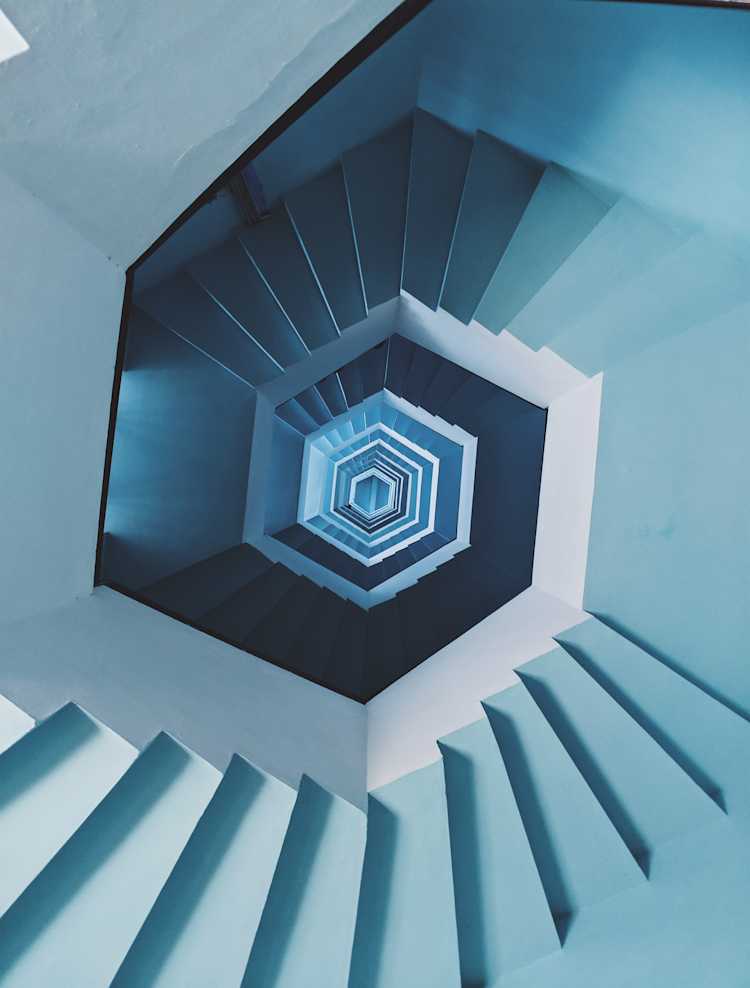Improve cache efficiency between CloudFront and the browser
Lately, we were trying out CloudFront to improve our API response and caching times. We wanted to cache the response in the browser for 10 seconds, and on CloudFront for 60 seconds. What sounds like a simple requirement turned out to be more complicated than we thought. What is often said and often right: The devil is in the details.
The problem
We want our origin server to control the caching behavior of CloudFront. As with any other CDN, this can be done with the Cache-Control header. So we configured our origin to return Cache-Control: max-age=10, s-maxage=60 with every response.
This Cache-Control header has 2 directives: max-age and s-maxage. max-age tells the client how long the response should be cached in seconds. s-maxage does the same, but for the CDN in between our origin and the client. So we can define a different caching time for the CDN and for the client. This is cool, as we can now cache our response on the CDN for a longer time (and update it when we need to or after the defined time), but still cache it on the clients for a shorter time and make sure they are always up-to-date.
In our case the browser should cache the resource for 10 seconds, and the CloudFront for 60 seconds. To test this header, we created a small sample application within AWS Lambda and CloudFront as CDN. The Lambda returns the given caching header and a small JSON body. Let’s check within the browsers network console what happens when we do multiple requests within 70 seconds:
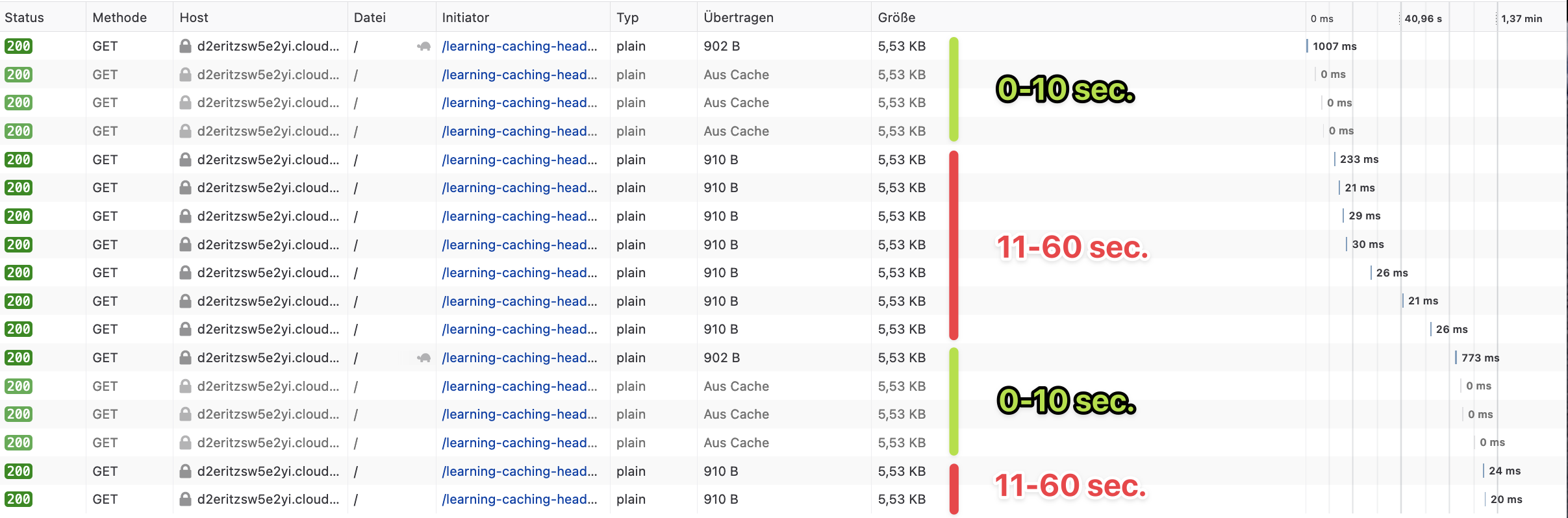
What do we see here?
The first request hit’s the Lambda function. This takes around 1 second, as the function is cold and uncached by CloudFront. The response gets now cached by the browser and CloudFront.
The next 3 requests are not sent by the browser, as they are within 10 seconds, which is the
max-age. The browser just returns the cache. The request time is therefore 0 seconds.The next 7 requests are all done in the next 50 seconds. They hit the CloudFront cache, the response time is therefore around 20ms.
60 seconds after the first request, CloudFront clears the cache. The request hits the lambda function, so it takes around 700ms. After that requests, the same procedure starts again.
What is wrong here?
The browser should cache every request for 10 seconds. But it only caches the first requests for the
max-ageand doesn't cache anything for the rest of the remainings-maxagetime.After 10 seconds the browser requests the same resource again. As there was no change in the response body, CloudFront should only return
304. Instead, the whole body gets returned with a status200.
Those 2 problems will result in
Additional traffic you have to pay between the browser and your CDN.
A slower website, as the browser has to wait for the request to complete. This problem increases if your response body gets larger or the network speed of your customer decreases (a.e. on mobile plans).
Additional traffic your customer has to pay if the data is not free (a.e. on mobile plans).
Fixing the browsers cache behavior
We spend hours and hours figuring out why the browser only caches the response for the max-age time and then ignores the cache for the rest of the s-maxage time. As it turns out, we were not the first ones who stumbled upon this problem:
The root of the problem is the date header returned by CloudFront. It doesn’t change on upcoming requests. As caching times in the Cache-Control header are relative to the response date header, only the first request by the browser gets cached for the max-age time.
CDNs usually don't cache the
dateheader, it's only CloudFront that does it.
There is no easy way to fix this within some CloudFront settings. Only recently it is possible to solve this problem at all: With a custom CloudFront Function. CloudFront Functions are small Javascript functions that are executed with every request. You can use them to do simple changes to the request or response object. Read more about the possibilities and limitations in the official AWS docs here: https://docs.aws.amazon.com/AmazonCloudFront/latest/DeveloperGuide/functions-javascript-runtime-features.html
We can use those functions to update the date header with every request.
function handler(event) {
var response = event.response;
response.headers['date'] = {
value: new Date().toUTCString()
};
delete response.headers['age'];
return response;
}This code updates the date header with the current time. It also deletes the age header, as it turns out that CloudFront is also setting it. The age header is used to tell how long the cached object is in the cache. If it is set, the browser will compare it against the max-age time and decide to not cache the object. Which is not what we want.
After deploying the CloudFront function, let’s check the browser console:
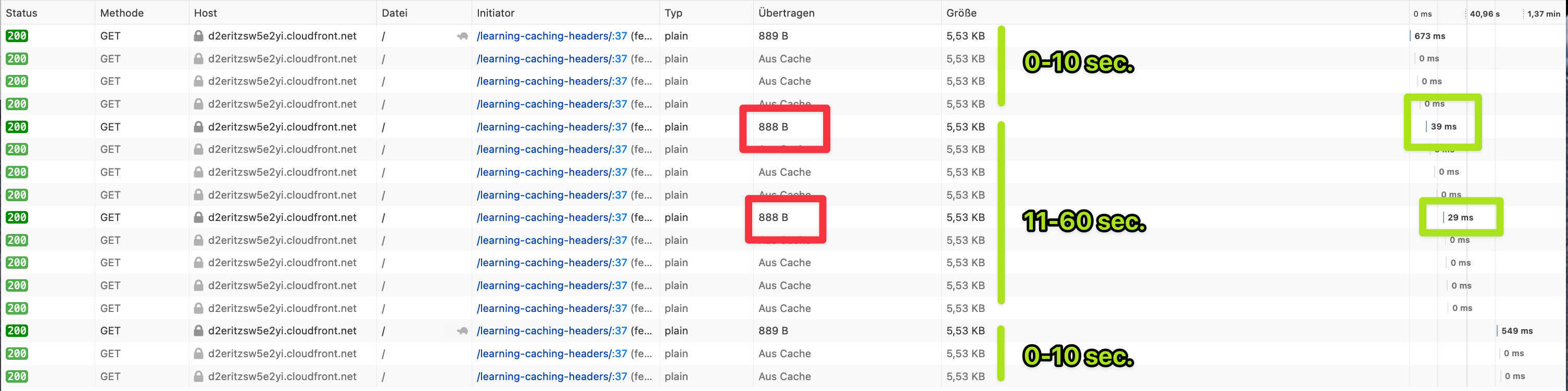
What do we see here:
The first request hits Lambda, so it takes around 700ms.
The requests within 10 seconds are cached. After that, one request is done to CloudFront. This request takes around 30ms and is cached again for 10 seconds by the browser. CloudFront returns the full response.
Only after 1 minute, the requests hits Lambda again and gets then cached again by CloudFront.
This is the behavior we want! Nice!
CloudFront Functions are $0.10 for 1 million executions, so they are quite cheap. More about the pricing on the official page: https://aws.amazon.com/cloudfront/pricing/#Feature_Pricing
Next, let’s see how we can return 304 if we hit CloudFront and the response hasn't changed since the last request.
Return 304 if the object hasn't changed in CloudFront
CloudFront always returns 200 with the full response body. This results in a lot of unnecessary data sent between the browser and CloudFront. To fix this, we need to set the ETag header in our Lambda function.
The ETag is a hash for the response body. The browser will send this hash alongside all upcoming requests to the same resource. The server can then decide if the resource has changed and either return 200 with a new resource or 304.
Luckily, when the ETag header is set, CloudFront will handle 200 and 304 automatically. We don't have to configure anything. The ETag needs to be created in our Lambda function. This is how the generation could look like:
const createEtag = (body: string) => {
const hash = createHash('md5').update(body).digest('hex');
return `W/"${hash}"`
}Depending on your usage, you may want to use different hashing algorithms that are more performant.
Now let’s check again our browser console:
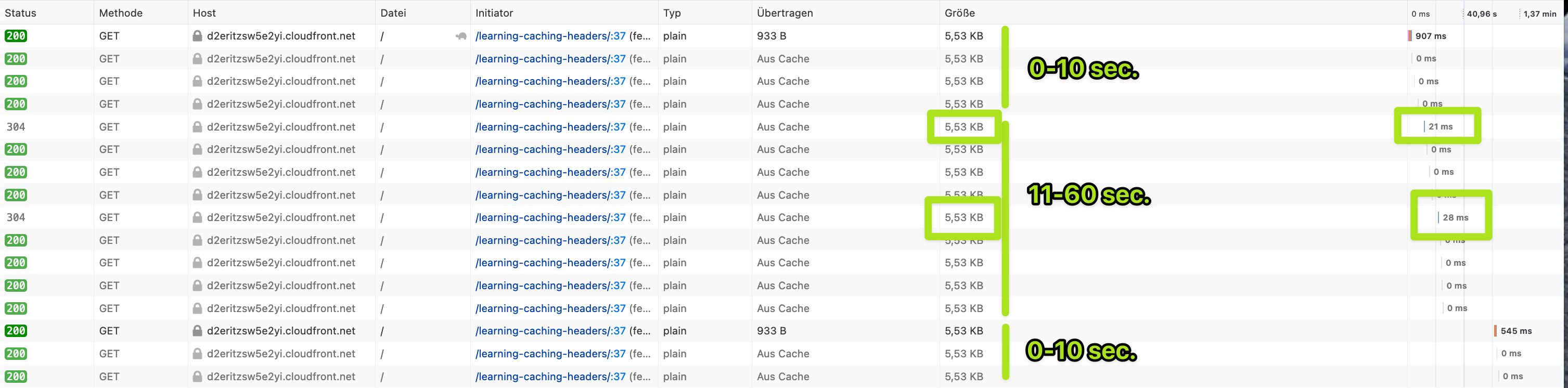
Now it’s perfect!
The first request hits Lambda. The response gets cached by the browser for 10 seconds and 60 seconds by CloudFront.
The next 3 requests are within 10 seconds, so they are not sent over the network.
After 10 seconds, the request get’s sent to CloudFront. CloudFront return
304with an empty response body.After 60 seconds the request hits Lambda again.
Conclusion
CloudFront is a very good CDN, but you need to know what to do. As CDNs are the most relevant when there is high traffic, mistakes can increase your bill a lot or even lead to downtimes of your API/website/product. That's why it's important to have a close look at the details. It gives you the confidence to scale.
If you want to add CloudFront to your API make sure that:
when you have a different
s-maxageandmaxageyou need to overwrite theDateandAgeheader in CloudFront.when you want to return
304if the response hasn't changed since the last request, you need to set theETagheader in your origin.
I hope you learned something from this blog post. Thanks for reading :)
Check out the full project - including the CloudFormation template - on Github: https://github.com/satellytes/learning-caching-headers